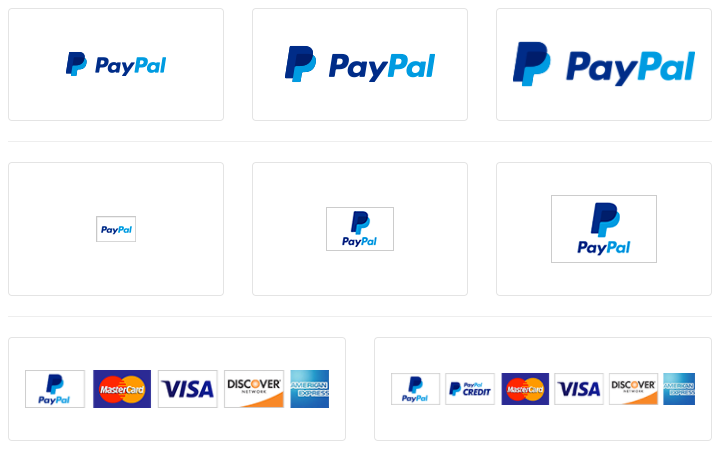By default, WooCommerce displays one of the many standard PayPal icons. However, it is very common for anyone to want to change the image to something else.
The standard PayPal icon, as seen in the Storefront theme (the official WooCommerce Theme), this following is how the PayPal icon looks:
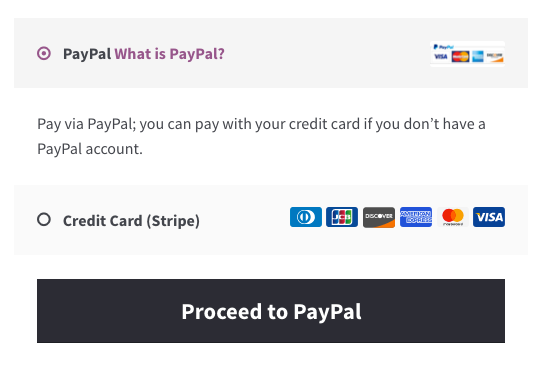
To change this icon, enter the following code into your theme’s functions.php file, and change the URL in the quotes to match the image of your choice.
<?php
/* Change PayPal Icon */
function my_new_paypal_icon() {
return '/wp-content/uploads/2017/04/paypal-icon.png';
}
add_filter( 'woocommerce_paypal_icon', 'my_new_paypal_icon' );Depending on your choice and kind of integration, Paypal has a variety of official icons to choose from: